CUPS 2.4.0 Printing System Released, Check Out What's New


OpenPrinting project has just released CUPS 2.4.0 formed without Apple’s participation, which has since 2007.
The Common UNIX Printing System (CUPS) is a cross-platform printing solution used on many different Linux distros. Its use is very widespread, as it has become the standard print manager on the majority of popular Linux distros.
CUPS acts as a print spooler, scheduler, print job manager, and can store information for numerous local or network printers. It is based on the Internet Printing Protocol and provides complete printing services to most PostScript and raster printers.
At the end of 2019, Michael Sweet, the lead developer of CUPS left Apple after he joined Apple and the company purchased the source code a decade prior for this long-standing open-source printing system. As a result, Apple’s public CUPS development effectively ended and Apple now is basically interested in just maintaining CUPS 2.3 and not really developing it further.
Therefore, OpenPrinting now controls the CUPS project moving forward with Michael Sweet being involved in the effort, and the results were not late.
Now CUPS 2.4.0 is finally here in its production-ready state, bringing numerous security and performance improvements to make the widely used printing system more reliable and stable than ever.
-
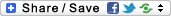
- Login or register to post comments
 Printer-friendly version
Printer-friendly version- 2758 reads
 PDF version
PDF version
More in Tux Machines
- Highlights
- Front Page
- Latest Headlines
- Archive
- Recent comments
- All-Time Popular Stories
- Hot Topics
- New Members
digiKam 7.7.0 is released
After three months of active maintenance and another bug triage, the digiKam team is proud to present version 7.7.0 of its open source digital photo manager. See below the list of most important features coming with this release.
|
Dilution and Misuse of the "Linux" Brand
|
Samsung, Red Hat to Work on Linux Drivers for Future Tech
The metaverse is expected to uproot system design as we know it, and Samsung is one of many hardware vendors re-imagining data center infrastructure in preparation for a parallel 3D world.
Samsung is working on new memory technologies that provide faster bandwidth inside hardware for data to travel between CPUs, storage and other computing resources. The company also announced it was partnering with Red Hat to ensure these technologies have Linux compatibility.
|
today's howtos
|









.svg_.png)
 Content (where original) is available under CC-BY-SA, copyrighted by original author/s.
Content (where original) is available under CC-BY-SA, copyrighted by original author/s.

OpenPrinting Releases CUPS 2.4 With AirPrint, OAuth 2.0 Support
OpenPrinting Releases CUPS 2.4 With AirPrint, OAuth 2.0 Support - Phoronix