today's howtos

-
How To Install VestaCP on Ubuntu/ Debian and RHEL/Centos - Unixcop
VestaCP is an open-source hosting control panel. It is really so simple to install and configure Vesta Control Panel on Centos 7/ Ubuntu/Debian system. in this tutorial we will cover the complete installation process of VestaCP.
-
How to Enable Automatic Shutdown / Hibernate on idle on Ubuntu | UbuntuHandbook
Unlike laptop lid close action, it’s easy to tell Ubuntu to shutdown or hibernate automatically when reached idle timeout.
In all current Ubuntu releases, including Ubuntu 18.04, Ubuntu 20.04, and Ubuntu 21.04 running with the default GNOME desktop, you can enable ‘Automatic Suspend‘ feature in Power Settings easily.
What if you want to power off, hibernate, or even log-out Ubuntu after it reached inactivity timeout? Here’s how to do this in two ways.
-
How to Install ProjectSend with Apache and Let's Encrypt SSL on Ubuntu 20.04
ProjectSend is a free and open-source file and image sharing application that helps you to share files between your company and clients. It is a client-oriented file sharing tool that allows you to upload and share unlimited file size on any server. It is written in PHP and uses a MySQL database to store the information. It offers a rich set of features including, Real-time statistics, self-registration, self login, Custom E-mail templates, and more.
In this post, we will show you how to install the ProjectSend file sharing application with Apache and Let's Encrypt SSL on Ubuntu 20.04.
-
How to debug issues with volumes mounted on rootless containers | Enable Sysadmin
One of the most frequent questions I am asked about rootless Podman is how to debug issues with volumes mounted into the container. This question is deceptively hard. In many ways, running Podman without root is almost identical to running it as root. Unfortunately, this is not always true, and volumes are one of the areas with the most significant differences. Here, I’ll explain in detail what these differences are, what kinds of errors they can cause, and how you can work around them. To start, we need some background information on how rootless containers work, beginning with one of the most fundamental features of rootless Podman: User namespaces.
-
How to install Docker Container on Manjaro Linux - Linux Shout
Simple steps to install, create and run Docker container on Manjaro Linux via Docker Hub to use various applications in a virtual environment.
Using virtual machines have its own advantages, it gives better consumption of hardware resource, saves costs and space. However, running each and every app on traditional virtual machines is not only time-consuming but also requires more resources. To resolve this issue, Docker comes into the scenarios. It provides us the ability to run applications instantly in a virtualized environment called Containers. These containers can build on one another and communicate with one another as well… Examples of these applications would be an Apache server or a MySQL database.
It is a lightweight alternative to regular virtual platforms that uses system-level virtualization under Linux. The distribution of the Docker containers takes place via the Docker Hub. Here we learn how to install Docker Container on Manjaro Linux.
-
Install Discord on AlmaLinux or Rocky Linux 8 - Linux Shout
Discord is a combination of chat on IRC and voice chat in the style of Teamspeak. The service can be used both via the website without a client and for Windows, Mac, and portable platforms such as Android and iOS and even directly in the browser.
It is very popular among gamers particularly those who stream games to get in touch with their viewers. The chats take place in their own channels, thus it allows the creation of user groups that are public or can only be used by invitation. Discord can connect to other social networks such as Twitch, Facebook, or Twitter to be able to access the same friends. Apart from it, Discord also offers its integration into Steam and other platforms and to display chats as an overlay in games.
-
Publishing sonar readings with micro-ROS on the Raspberry Pi Pico
In this post, we will see how to wire up an HC-SR04 range sensor to the Raspberry Pi Pico and publish its readings to the ROS 2 graph using micro-ROS. This builds upon the previous post ‘Getting started with micro-ROS on the Raspberry Pi Pico’. As such, I’d encourage you to read it first if you are not already familiar with the topic.
-
Use cpulimit to free up your CPU - Fedora Magazine
The recommended tool for managing system resources on Linux systems is cgroups. While very powerful in terms of what sorts of limits can be tuned (CPU, memory, disk I/O, network, etc.), configuring cgroups is non-trivial. The nice command has been available since 1973. But it only adjusts the scheduling priority among processes that are competing for time on a processor. The nice command will not limit the percentage of CPU cycles that a process can consume per unit of time. The cpulimit command provides the best of both worlds. It limits the percentage of CPU cycles that a process can allocate per unit of time and it is relatively easy to invoke.
The cpulimit command is mainly useful for long-running and CPU-intensive processes. Compiling software and converting videos are common examples of long-running processes that can max out a computer’s CPU. Limiting the CPU usage of such processes will free up processor time for use by other tasks that may be running on the computer. Limiting CPU-intensive processes will also reduce the power consumption, heat output, and possibly the fan noise of the system. The trade-off for limiting a process’s CPU usage is that it will require more time to run to completion.
-
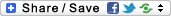
- Login or register to post comments
 Printer-friendly version
Printer-friendly version- 2388 reads
 PDF version
PDF version
More in Tux Machines
- Highlights
- Front Page
- Latest Headlines
- Archive
- Recent comments
- All-Time Popular Stories
- Hot Topics
- New Members
digiKam 7.7.0 is released
After three months of active maintenance and another bug triage, the digiKam team is proud to present version 7.7.0 of its open source digital photo manager. See below the list of most important features coming with this release.
|
Dilution and Misuse of the "Linux" Brand
|
Samsung, Red Hat to Work on Linux Drivers for Future Tech
The metaverse is expected to uproot system design as we know it, and Samsung is one of many hardware vendors re-imagining data center infrastructure in preparation for a parallel 3D world.
Samsung is working on new memory technologies that provide faster bandwidth inside hardware for data to travel between CPUs, storage and other computing resources. The company also announced it was partnering with Red Hat to ensure these technologies have Linux compatibility.
|
today's howtos
|









.svg_.png)
 Content (where original) is available under CC-BY-SA, copyrighted by original author/s.
Content (where original) is available under CC-BY-SA, copyrighted by original author/s.

Recent comments
1 year 11 weeks ago
1 year 11 weeks ago
1 year 11 weeks ago
1 year 11 weeks ago
1 year 11 weeks ago
1 year 11 weeks ago
1 year 11 weeks ago
1 year 11 weeks ago
1 year 11 weeks ago
1 year 11 weeks ago