Why Dolphin should have tabs

According to the Dolphin webpage, Dolphin is: "a file manager for KDE focusing on usability." To expand; from my experiences with it, along with words from developers, Dolphin is a light-weight file-manager, meant to be strictly used for file-browsing. It is not meant to be a replacement for Konqueror. Konqueror, however, in KDE 4 will be the "power user" tool..made for more experienced linux/kde users. It will not be the default file-browser; Dolphin will.
While it all sounds very interesting, and from my experience, Dolphin seems to be progressing steadily, I still have a few concerns. However, my main issue, is the fact that the majority of the developers are against adding tabs.
The proposal for adding tabs, was posted in this thread http://lists.kde.org/?l=kfm-devel&m=118373314623787&w=2 , however it was quickly shot down by many of the developers. For instance, one said: "Ouch, honestly it doesn’t look like a good idea to me. It’ll be yet another setting for a feature you can already have elsewhere. "
Now I ask..is that really the case? Is it really yet another feature you can get elsewhere? Well, yes..Konqueror does indeed have tabs...
..but, should that disqualify tabs from being added? Does the fact that Konqueror has tabs make it so adding them to a filebrowser would be pointless? Would adding tabs to Dolphin make it less or more functional as a filebrowser? You tell me.
Let's look at it another way. Konqueror, as a "power user tool," has many different view options. You can have a tree view..a column view, etc. But..what do you know? So can Dolphin! Why? Because it makes things more convenient for different people. Do you really NEED a multi-column view in Dolphin when Konqueror can already do that? Technically, no..you don't NEED columns in Dolphin to be a standard file browser. You COULD just open new windows. But, like I said, it was added anyway..and for a good reason. Yet, if this useful feature is added, then why aren't tabs?
Essentially, tabs don't HAVE to be added. Nor' does one HAVE to have a MultiColumn view. However, there are some things..despite the fact that you can get them with other programs, that can be added to make things easier for the end user. In my view, tabs can (and do) generally enhance the FILE-BROWSING experience. And besides, isn't that the point of Dolphin; to be a functional and simple FILE-BROWSER? I for one, prefer tabs over multiple windows, and I know many do as well. Multiple windows for me, are annoying, cluttered, and over-all disorganized. Plus, opening a simple tab is much cleaner and more functional than opening a new window; a new window that can soon be lost behind the many other apps you have open (if you're a multi-tasker like myself!).
Overall, I think tabs should be added to Dolphin. While granted, it isn't a HAVE TO feature(neither is multi-column view), it is a feature that can help keep things for FILE-BROWSING neat, organized, and easier for the end-user. Plus, most applications now days have tabs, and most people just automatically look for them. Tabs ARE NOT a power-user feature, infact they've become just one of those "common sense" things; one of those things that have been proven to be very useful.
Personally, I'm not sure why the developers are so hell-bent on keeping tabs away from Dolphin; but I will say this: listen to the every-day kde user. Don't rely completely on philosophies or technical concepts. Don't cloud your mind with what's best for YOU. Instead, listen to the users; put yourself in their shoes. From the responses I've seen on several forums and blogs, I think it’s pretty apparent that most people want tabs. In my eyes, tabs are a standard feature that should be added; not with the purpose of making things more complex or bloated, but to add simplicity — which I thought, was the point of dolphin.
And finally, I'm not saying add every feature under the sun..and add a google bar, and turn Dolphin into Konqueror the second. No. I'm saying use common sense, and make Dolphin (especially since it will be the default file-browser) functional, smart, and easy to use.
-
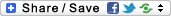
- roach of discord's blog
- Login or register to post comments
 Printer-friendly version
Printer-friendly version- 14087 reads
 PDF version
PDF version
More in Tux Machines
- Highlights
- Front Page
- Latest Headlines
- Archive
- Recent comments
- All-Time Popular Stories
- Hot Topics
- New Members
digiKam 7.7.0 is released
After three months of active maintenance and another bug triage, the digiKam team is proud to present version 7.7.0 of its open source digital photo manager. See below the list of most important features coming with this release.
|
Dilution and Misuse of the "Linux" Brand
|
Samsung, Red Hat to Work on Linux Drivers for Future Tech
The metaverse is expected to uproot system design as we know it, and Samsung is one of many hardware vendors re-imagining data center infrastructure in preparation for a parallel 3D world.
Samsung is working on new memory technologies that provide faster bandwidth inside hardware for data to travel between CPUs, storage and other computing resources. The company also announced it was partnering with Red Hat to ensure these technologies have Linux compatibility.
|
today's howtos
|









.svg_.png)
 Content (where original) is available under CC-BY-SA, copyrighted by original author/s.
Content (where original) is available under CC-BY-SA, copyrighted by original author/s.

Dolphin deficiencies
Konqueror is a better file manager than Dolphin; perhaps we should not disdain the Dolphin developers for pushing us toward a better alternative.
On the other hand, a significant part of Konqueror's superiority stems from multiple tabs. To get similar functionality without tabs, it is necessary to create a far less easily managed pile of windows.
Light weight is fine, as long as it doesn't make a mess. Right now, Dolphin is messy. A file manager without tabs is like a file clerk without arms. You can get there eventually, but it takes a lot more trips.
re: Dolphin deficiencies
So does this mean that the KDE 4 developers are no longer using Dolphin "inside" of the Konqueror shell, when you run the command "konqueror --profile filemanagement"? (if you know what I mean.)
Never mind, the question's been answered; they're apparently going to keep Konqueror's file manager the way it is. (Unless some KDE 4 dev changes his/her mind, that is.)
I don't use tabs in the Konqueror file manager. But the point is, Dolphin (at least the version in the last KDE Four Live CD) sucks rocks in comparison to Konqueror. Konqueror isn't that complicated, and I personally don't see Dolphin's reason for existence.
And I'm really starting to get pissed off at the KDE 4 developers who are making all these design decisions because they think they're good for us. Every single time someone criticizes their work, it seems like their first retort is, "Can you write code? No? Then STFU."
Maybe we'll know KDE's really grown up when there's separate groups of people who write code and who design applications and the UI, and the latter's "in charge" of the former. I think that's the real issue here.
(Maybe when all is said and done, I'll be embarrassed at my KDE 4 rants. I hope so.)
I agree completely
I agree completely eco2geek.
I've also ran into that "if you can't code, shut up" attitude. THIS is the attitude that keeps linux from going mainstream..or atleast, it's what holds it back. Not everyone can code, but that doesn't make their opinions/suggestions any less important. Infact, I'd like to think that the every day end-user IS what's truly important.
I also agree about Dolphin as a whole. I really don't see it's reason for existence either. From what I've heard however, is that the konqueror code was so messy and horrible they decided to use dolphin to make things easier. I'm not entirely sure how accurate that is, but I wouldn't doubt it. None-the-less, if Dolphin is going to be the default file-browser, they need to make it reasonably functional, and use-able for everyone (as a file-browser). As stated in my main article, I don't see how tabs are a "power user" function, nor' do I see the reason for NOT including them. Even aside from that, I really think developers need to listen to the ever-day user, and I mean this not about tabs, but in general.
KDE4 Issues
eco2geek--don't know whether you'll be embarrassed at your KDE4 rants. I'm in agreement with your observations.
I know how difficult development can be, and I've struggled to keep silent about my own concerns regarding KDE4 development. I do try to keep up by trying out the various betas and release candidates and reading dot.kde.org and www.planetkde.org. What I've tried and seen and read haven't been encouraging.
It looks like KDE4 will suffer in comparison to KDE3 in features, and perhaps also in post-application-launch performance (read Jos Poortvliet's blog series regarding performance issues in KDE4 here).
Some of the KDE developers have not taken criticism well (of course, not many people in this universe take criticism well, but some handle it outwardly a little better than others). I too have taken offense at snotty "retorts" from some KDE4 developers, whose comments have done nothing to help promote KDE.
Here's hoping that the impending KDE4.0 release is a good enough release to use on a daily basis, and that the KDE4.1 release follows quickly and is the blockbuster release in terms of features and performance it ought to be.
RE: KDE4 Issues
I'm hoping too. The release date is coming up pretty quick. It's getting there..but still, alot of functionality is definitely missing..atleast judging by the last beta.