openSUSE 10.3 alpha 4 report



 openSUSE 10.3 alpha 4 was released a couple of days ago and I've been in testing mode. This release doesn't bring any new eye candy, but there are a few changes under the hood. As with the last, a lot of sites picked up on this release indicating that interest is ever increasing.
openSUSE 10.3 alpha 4 was released a couple of days ago and I've been in testing mode. This release doesn't bring any new eye candy, but there are a few changes under the hood. As with the last, a lot of sites picked up on this release indicating that interest is ever increasing.
The installer remains unchanged although after reboot, I had to finish the configuration phase in "text" mode. The desktops see few changes as well, other than a few updated application splash images. Another change noted was the logout countdown timer from alpha 2 has returned.
The big news this release was the removal of Novell's ZENworks in favor of openSUSE native software management with Yast and libzypp. There weren't any updates available at this time in which to test the functionality, the appearance of the new updater is much improved.

A new component this release was InstLux. This allows one to install openSUSE Linux from within a Windows install. However tests here proved it still needs a bit of work. The error received here was that the initrd could not be retrieved.

In other developments, the init system start script were revamped to reduce boot times. Unfortunately, I haven't really been able to tell much difference here. But just for grins, alpha 3 boots in about 59 seconds while alpha 4 boots in 44 seconds here.
Some other listed changes this release include:
- TeX Live replaces teTex
- First changes to support Sony PS3
- First parts of KDE4svn entered Factory
- Reduced size and cleaned up dependencies of some packages
Some RPM version highlights this release are:
- kernel-default-2.6.21-8
- xorg-x11-7.2-71
- gcc-4.1.3-46
- qt3-3.3.8-27
- libqt4-4.2.91-16
- gtk2-2.10.11-11
- kdebase3-3.5.6-44
- gnome-desktop-2.18.1-14
- OpenOffice_org-2.2-2
- MozillaFirefox-2.0.0.2-24
- gimp-2.2.13-67
- gaim-1.5.0-123
- ndiswrapper-1.39-13
- wpa_supplicant-0.5.7-17
- Full RPM List
Some changelog highlights include:
- kdebase4 - initial package in abuild
- hwinfo - added ps3 support
- sax2:
- don't use MouseManPlusPS/2 protocol
- update Identity maps for all architectures - sysvinit:
- startpar: Try to start more processes even on high loaded systems
- startpar: Detect endless loops on broken systems (no SIGCHILD) - wine - Upgraded to upstream 0.9.37
- xorg-x11-driver-video - updated ATI RANDR1.2 driver
- OpenOffice_org:
- updated to version 2.2
- enabled import filter for MS Works Wordprocessing Document - cups:
- Upgrade to cups-1.2.11
- lots of updates and fixes - freeciv:
- updated to release 2.1.0-beta4
- lots and lots of fixes and tweaks - udev - new upstream release 111
- parted - Update to new version 1.8.7
- kpowersave - updated to current SVN HEAD v0.7.2_SVN20070509
- Full Changelog
The only Most Annoying Bugs listed this release at this time are No online update offered during installation and No NIS offered during installation.
The Roadmap was firmed up a bit since last release. At this time the most important dates are:
- Thu, Jun 14 openSUSE 10.3 Alpha5 release
- Thu, Jul 19 openSUSE 10.3 Alpha6 release
- Thu, Aug 9 openSUSE 10.3 Beta1 release
- Thu, Aug 23 openSUSE 10.3 Beta2 release
- Thu, Sep 6 openSUSE 10.3 Beta3 release
- Thu, Sep 20 openSUSE 10.3 Release Candidate 1 release
- Thu, Sep 27 openSUSE 10.3 Goldmaster release (internal)
- Thu, Oct 4 openSUSE 10.3 public release
Some exciting major improvements planned for 10.3 include:
- 1 CD install (network at install)
- Installation of a Linux system on HD directly from a Live-CD image
- UMTS support
- Enhance zypper
- Migration assistant instlux
- Integration of external repositories
- Dynamic update mirrors
- Edu Add-on CD (done largely by the community)
- GNOME 2.20
- KDE4 preview
- Reduction of boot time
- Reduced package dependencies, smaller minimal system
So all in all things are progressing fairly well. We may not have had a lot of new eye candy to slurp and drool over, but glancing through the changelog reveals how hard developers are working. A lot of information has been coming out of the openSUSE camp this past month and things are really getting exciting. Again, as with past alpha releases, I remain impressed at the stability and usablity of these developmental systems.
-
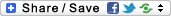
- Login or register to post comments
 Printer-friendly version
Printer-friendly version- 26519 reads
 PDF version
PDF version
More in Tux Machines
- Highlights
- Front Page
- Latest Headlines
- Archive
- Recent comments
- All-Time Popular Stories
- Hot Topics
- New Members
digiKam 7.7.0 is released
After three months of active maintenance and another bug triage, the digiKam team is proud to present version 7.7.0 of its open source digital photo manager. See below the list of most important features coming with this release.
|
Dilution and Misuse of the "Linux" Brand
|
Samsung, Red Hat to Work on Linux Drivers for Future Tech
The metaverse is expected to uproot system design as we know it, and Samsung is one of many hardware vendors re-imagining data center infrastructure in preparation for a parallel 3D world.
Samsung is working on new memory technologies that provide faster bandwidth inside hardware for data to travel between CPUs, storage and other computing resources. The company also announced it was partnering with Red Hat to ensure these technologies have Linux compatibility.
|
today's howtos
|









.svg_.png)
 Content (where original) is available under CC-BY-SA, copyrighted by original author/s.
Content (where original) is available under CC-BY-SA, copyrighted by original author/s.

Stephan Binner (Beineri): openSUSE 10.3 Alpha 4 Remarks
Also interesting are the first-time inclusion of two community developments: Instlux allows you to start the installation of openSUSE under MS Windows and the YaST Meta Package Handler allows one-click installations of packages (bundles) and subscription to repositories. There is an Software Install Demo page available and Benjiman's Software Search can also provide "Install Now" information.
Unfortunately mainly due to the switch to TeX Live the download distribution version occupies now 6 CDs.
Full Post.
Michael Larabel's Experience
He reported issues with the Windows installer as well...
Install Linux, From Windows
,----[ Quote ]
| If you've been pushing off on installing Linux due to a lack of CDs
| or DVDs, OpenSuSE 10.3 Alpha 4 features InstLinux, which allows you
| to install the Linux distribution (in this instance, OpenSuSE 10.3)
| while staying inside of Windows.
`----
http://www.michaellarabel.com/index.php?k=blog&i=215
Debian has an installer with a front end at goodbye microsoft dot com.
And then there's Wubi...
Take Ubuntu for a non-invasive test drive with Wubi
,----[ Quote ]
| Windows only: Wubi is a Windows-based Ubuntu Linux installer that
| lets you run the OS on your Windows XP box--no partitions,
| bootloaders or Live CDs required.
`----
http://lifehacker.com/software/featured-windows-download/take-ubuntu-for-a-non+invasive-test-drive-with-wubi-258936.php
re: openSUSE 10.3 alpha 4 report
you probably haven't logged into gnome to check out the new polished GNOME icons, which became the default for opensuse gnome desktop instead of the Industrial icons, and it's the Tango team that are currently working on GNOME icons now by the way.
there's also a major speed improvement in OO.o's load time, i don't know if it's only because of the new 2.2 release though, all in all, opensuse seems to be on the right track so far.
Alpha4 update flawless
You wrote: "I remain impressed at the stability and usablity of these developmental systems."
I have been amazed how well the 10.3 'UPDATE' load option has worked for me. I ran Alpha4 dvd to update a solid Alpha1 load I have used daily for two months. Perfect update with no re-config or problems so far. It found 1118 pkgs to update, added 68 new pkgs, 11 pkgs removed. This is on my standard i386 linux desktop box - not a laptop. Alpha4 update cleaned up some beagle and xorg irritations I had with Alpha1.
As a seasoned linux user I have always wiped the drive and started with a clean install, its soooo nice to see a linux distro doing clean upgrades! Sure saved me lots of time.