Security Leftovers

-
Please don’t make me choose a username
I hate username fields in registration forms. The usernames I want are, of course, already taken. Many services won’t let you change your username later, so you might get stuck with it. Who wants to settle for a name they don’t like? Just please don’t make me choose a username.
Personal identity is hard. It molds and changes over time. Online identity is harder, but can often be more permanent. Many services won’t let you change your username without deleting the account and making another one. You’ll lose all your data with the service in the process. (Assuming you’re allowed to delete your account and set your email address free.)
Many services make do with just your email address. Your email address isn’t truly yours, but just a rented identity. However, everyone still needs a unique name for services where you interact with other members.
-
Introducing Crowdsec: A Modernized, Collaborative Massively Multiplayer Firewall for Linux
CrowdSec is a massively multiplayer firewall designed to protect Linux servers, services, containers, or virtual machines exposed on the Internet with a server-side agent. It was inspired by Fail2Ban and aims to be a modernized, collaborative version of that intrusion-prevention tool.
CrowdSec is free and open-source (under an MIT License), with the source code available on GitHub. It uses a behavior analysis system to qualify whether someone is trying to hack you, based on your logs. If your agent detects such aggression, the offending IP is then dealt with and sent for curation. If this signal passes the curation process, the IP is then redistributed to all users sharing a similar technological profile to “immunize” them against this IP.
The goal is to leverage the power of the crowd to create a real-time IP reputation database. As for the IP that aggressed your machine, you can choose to remedy the threat in any manner you feel appropriate. Ultimately, CrowdSec leverages the power of the community to create an extremely accurate IP reputation system that benefits all its users.
It was clear to the founders that Open Source was going to be one of the main pillars of CrowdSec. The project's founders have been working on open-source projects for decades - they didn’t just jump on the train. Rather, they are strong Open Source believers. They believe that the crowd is key to the mass hacking plague we are experiencing, and that Open Source is the best lever to create a community and have people contribute their knowledge to the project, ultimately make it better and more secure.
-
Many Computer Users Never Run Updates
A large percentage of computer users never update their operating systems. This is true of desktop Linux users as well, which may be surprising to some since Linux users are supposed to be a bit more tech-savvy than Windows and Mac users. R
-
Linux Mint users are surprisingly irresponsible regarding updates
Linux users are more knowledgeable regarding computer maintenance than Windows users, right? Maybe. That is certainty up for debate. With that said, Linux user may not be very responsible computer users. Well, Linux Mint users, at least.
You see, in a stunning development, it turns out Linux Mint users are often very behind in installing both operating system and application updates. In other words, Linux Mint users are often running outdated software, which could be no longer supported, or even worse, it could contain exploitable vulnerabilities. For example, a surprisingly high number of these users are running Linux Mint 17.x, which is unsupported since 2019!
-
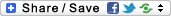
- Login or register to post comments
 Printer-friendly version
Printer-friendly version- 2789 reads
 PDF version
PDF version
More in Tux Machines
- Highlights
- Front Page
- Latest Headlines
- Archive
- Recent comments
- All-Time Popular Stories
- Hot Topics
- New Members
digiKam 7.7.0 is released
After three months of active maintenance and another bug triage, the digiKam team is proud to present version 7.7.0 of its open source digital photo manager. See below the list of most important features coming with this release.
|
Dilution and Misuse of the "Linux" Brand
|
Samsung, Red Hat to Work on Linux Drivers for Future Tech
The metaverse is expected to uproot system design as we know it, and Samsung is one of many hardware vendors re-imagining data center infrastructure in preparation for a parallel 3D world.
Samsung is working on new memory technologies that provide faster bandwidth inside hardware for data to travel between CPUs, storage and other computing resources. The company also announced it was partnering with Red Hat to ensure these technologies have Linux compatibility.
|
today's howtos
|









.svg_.png)
 Content (where original) is available under CC-BY-SA, copyrighted by original author/s.
Content (where original) is available under CC-BY-SA, copyrighted by original author/s.

Linux Mint want to remind you to run updates
Linux Mint want to remind you to run updates
Microsoft boosters cover this
Top Linux distro tells users: Stop using out of date versions, update your software now
A Tale of Two Updates
A Tale of Two Updates
Linux Mint users in hot water for being slow with security updates, running old versions [Ed: By Microsoft Tim]
Apply Security Updates Now
Apply Security Updates Now