Tiny Core Linux Installation and Review




The OS architectures supported by Tiny Core Linux are x86. X86_64, and ARM processors. It may not be a complete package for a functional Linux distro or flavor, but the freedom and flexibility it offers is out of the box. Under Tiny Core Linux, you get to push your OS around rather than your OS pushing you around like in other platforms. The speed and simplicity under this Linux distro cannot be substituted. Moreover, the absence of a Desktop environment distractions under its user experience is another plus. It gifts you the perfect tinkering experience due to its lightweight nature.
-
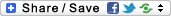
- Login or register to post comments
 Printer-friendly version
Printer-friendly version- 2739 reads
 PDF version
PDF version
More in Tux Machines
- Highlights
- Front Page
- Latest Headlines
- Archive
- Recent comments
- All-Time Popular Stories
- Hot Topics
- New Members
digiKam 7.7.0 is released
After three months of active maintenance and another bug triage, the digiKam team is proud to present version 7.7.0 of its open source digital photo manager. See below the list of most important features coming with this release.
|
Dilution and Misuse of the "Linux" Brand
|
Samsung, Red Hat to Work on Linux Drivers for Future Tech
The metaverse is expected to uproot system design as we know it, and Samsung is one of many hardware vendors re-imagining data center infrastructure in preparation for a parallel 3D world.
Samsung is working on new memory technologies that provide faster bandwidth inside hardware for data to travel between CPUs, storage and other computing resources. The company also announced it was partnering with Red Hat to ensure these technologies have Linux compatibility.
|
today's howtos
|









.svg_.png)
 Content (where original) is available under CC-BY-SA, copyrighted by original author/s.
Content (where original) is available under CC-BY-SA, copyrighted by original author/s.

Recent comments
1 year 11 weeks ago
1 year 11 weeks ago
1 year 11 weeks ago
1 year 11 weeks ago
1 year 11 weeks ago
1 year 11 weeks ago
1 year 11 weeks ago
1 year 11 weeks ago
1 year 11 weeks ago
1 year 11 weeks ago