today's howtos

-
Learn IP Command to Manage Networking on Linux
IP (Internet Protocol) command is used to manage, view network configuration on a Linux system. The command ‘IP’ and its uses are same in all the Linux family – Fedora, Debian, Ubuntu,Red Hat, CentOS and Arch Linux etc. It is the command-line utility that is part of iproute2 package installed in kernel.
-
How to Install Kubernetes with Minikube on Ubuntu 20.04
Minikube is an open-source tool that helps you to set up a single-node Kubernetes cluster on your local machine. In this tutorial, we will show you how to install Minikube on Ubuntu 20.04 server.
-
How to Remove Files with Specific Extension in Linux
To remove files with a specific extension, we use the ‘rm‘ (Remove) command, which is a basic command-line utility for removing system files, directories, symbolic links, device nodes, pipes, and sockets in Linux.
-
How to install Flatpak applications from Flathub - PragmaticLinux
Ever wanted to install a desktop application on your Linux PC, but your distribution’s package manager didn’t offer it? With a bit of luck you can find the desktop application on Flathub. Flathub offers an ever growing catalog of Linux desktop applications in the Flatpak format. This article teaches you all the ins-and-outs you need to know, to install desktop applications as a Flatpak from the Flathub online repository.
[...]
You can think of a Flatpak as a modern packaging and deployment method for Linux desktop applications. An application installed as a Flatpak runs in a sandbox environment, isolated from the rest of the Linux system. Flathub is an online repository that hosts Flatpak applications.
-
How to browse Google search on Linux command terminal - Linux Shout
Although it is very uncommon that nowadays when people have smartphones in their hands, they would like to surf the internet using the text-based browser on a Linux terminal. However, in case you are on a CLI server or SSH and don’t have mobile access, then using the Command terminal to browser the internet or Google search engine will be a good idea. Well, Text attributes, images, and animations are simply not displayed in text browsers.
-
Configure a Linux workspace remotely from the command line | Opensource.com
One of the things I appreciate about Linux versus proprietary operating systems is that almost everything can be managed and configured from the command line. That means that nearly everything can be configured locally or even remotely via an SSH login connection. Sometimes it takes a bit of time spent on Internet searches, but if you can think of a task, it can probably be done from the command line.
-
Five ways to use redirect operators in bash | Enable Sysadmin
Redirect operators are a basic but essential part of working at the bash command line. See how to safely redirect input and output to make your Linux sysadmin life easier.
-
Convert your filesystem to Btrfs - Fedora Magazine
The purpose of this article is to give you an overview about why, and how to migrate your current partitions to a Btrfs filesystem. To read a step-by-step walk through of how this is accomplished – follow along, if you’re curious about doing this yourself.
Starting with Fedora 33, the default filesystem is now Btrfs for new installations. I’m pretty sure that most users have heard about its advantages by now: copy-on-write, built-in checksums, flexible compression options, easy snapshotting and rollback methods. It’s really a modern filesystem that brings new features to desktop storage.
Updating to Fedora 33, I wanted to take advantage of Btrfs, but personally didn’t want to reinstall the whole system for ‘just a filesystem change’. I found [there was] little guidance on how exactly to do it, so decided to share my detailed experience here.
[...]
I really hope that you have found this guide to be useful, and was able to make a careful and educated decision about whether or not to convert to Btrfs on your system. I wish you a successful conversion process!
-
Gitlab runners with nspawn
This is a first post in a series about trying to setup a gitlab runner based on systemd-nspawn.
-
Polishing nspawn-runner
gitlab-runner supports adding extra arguments to the custom scripts, and I can take advantage of that to pack all the various scripts that I prototyped so far into an all-in-one nspawn-runner command...
-
Assembling the custom runner
-
Exploring nspawn for CIs
Here I try to figure out possible ways of invoking nspawn for the prepare, run, and cleanup steps of gitlab custom runners. The results might be useful invocations beyond Gitlab's scope of application.
-
How to Install Signal Desktop on Linux
Signal is published by the Signal Foundation and Signal Messenger LLC. These two not-for-profit organizations—based in Mountain View, California—were founded by Matthew Rosenfeld (aka ‘Moxie Marlinspike’) and Brian Acton. Together they continue the work started at Open Whisper Systems, one of Rosenfeld’s earlier start-ups.
The Signal application is free and open source. Anyone can review the source code. The source code for the Signal Messenging Protocol (SMP) was reviewed by a joint team from the German CISPA Helmholtz Center for Information Security, the Swiss ETH Zurich University, Cisco, and the Canadian University of Waterloo. They declared the code clean, the motives pure, and the encryption rock-solid. Signal is definitely secure.
-
How To Find Hostname In Linux - OSTechNix
A Hostname is an unique alphanumeric label assigned to a Linux system in order to identify it on the network. It can also contain a few special characters such as hyphen (-), period (.), and underscore (_). A typical hostname consists of up to 253 characters. Generally, the hostname is stored in /etc/hostname file in most Linux distributions. In this brief guide, we will learn about various commands to find hostname in Linux operating systems.
-
How to Setup Nginx with Let's Encrypt on Ubuntu 20.04
To enable secure communication (i.e. HTTPS) on your NGINX web server, you need to obtain an SSL/TLS certificate from a trusted certificate authority. Let's Encrypt is a not-for-profit certificate authority that offers free SSL/TLS certificates.
This tutorial describes how to setup a free SSL/TLS certificate issued by Let's Encrypt on Ubuntu 20.04 LTS Server running Nginx.
-
How to merge snapshots in VirtualBox & save disk space
One of the cool things about VirtualBox is that it lets you create snapshots of your virtual machines. You work, you save a state, you make changes, and then you conveniently revert back to the saved state. You can branch any way you like, create snapshots with the virtual machines running or stopped, and the functionality provides you with a lot of flexibility - and determinism - as you can consistently re-test known system states over and over.
The uncool thing about snapshots is that they take quite a bit of space. I noticed that one of my virtual machines, with an expected footprint of only about 11 GB was actually taking 46 GB of disk space. And as you can imagine, there were snapshots - a total of seven different saved machine states. This ain't bad, but what if you no longer need the snapshots and want to compact them, i.e. flatten them, i.e. merge everything down and trim down on disk usage? Let's explore this further.
-
How To Install qBittorrent on Linux Mint 20 - idroot
In this tutorial, we will show you how to install qBittorrent on Linux Mint 20. For those of you who didn’t know, qBittorrent is an open-source BitTorrent client that aims to be able to provide a free application alternative to μTorrent, designed for Linux, Windows, Mac OS, and FreeBSD.
This article assumes you have at least basic knowledge of Linux, know how to use the shell, and most importantly, you host your site on your own VPS. The installation is quite simple and assumes you are running in the root account, if not you may need to add ‘sudo‘ to the commands to get root privileges. I will show you through the step by step installation of qBittorrent open-source BitTorrent client on a Linux Mint 20 (Ulyana).
-
How to Install Kubernetes with Minikube on Ubuntu 20.04
Minikube is an open-source tool that helps you to set up a single-node Kubernetes cluster on your local machine. It makes it easy to run a single node Kubernetes cluster on your personal computer for daily development work. It is cross-platform and can be installed on macOS, Linux, and Windows.
-
How to make a star with LibreOffice - LibreOffice Design Team
Some time ago we asked the people how they use LibreOffice Draw. And while the expectation was that this module receives only low appreciation the opposite is true. LibreOffice Draw is used to create block diagrams for BPMN processes, mindmaps or technical drawings, to build complex vector drawing for network topology, electrical circuits, floor plans or UI mockups, as a desktop publishing tool to design posters, flyers, business cards, and as a tools to load PDFs for editing. Learn more in part 1 and part 2 of the results.
-
Install KeePassXC 2.6.3 In Ubuntu / Linux Mint | Tips On UNIX
This tutorial will be helpful for beginners to install KeePassXC 2.6.3 in Ubuntu 20.04, Ubuntu 20.10, Ubuntu 18.04, and Linux Mint 20.1.
KeePassXC is an application with extremely high demands on secure personal data management. It is a lightweight application and cross-platform also.
-
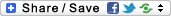
- Login or register to post comments
 Printer-friendly version
Printer-friendly version- 2432 reads
 PDF version
PDF version
More in Tux Machines
- Highlights
- Front Page
- Latest Headlines
- Archive
- Recent comments
- All-Time Popular Stories
- Hot Topics
- New Members
digiKam 7.7.0 is released
After three months of active maintenance and another bug triage, the digiKam team is proud to present version 7.7.0 of its open source digital photo manager. See below the list of most important features coming with this release.
|
Dilution and Misuse of the "Linux" Brand
|
Samsung, Red Hat to Work on Linux Drivers for Future Tech
The metaverse is expected to uproot system design as we know it, and Samsung is one of many hardware vendors re-imagining data center infrastructure in preparation for a parallel 3D world.
Samsung is working on new memory technologies that provide faster bandwidth inside hardware for data to travel between CPUs, storage and other computing resources. The company also announced it was partnering with Red Hat to ensure these technologies have Linux compatibility.
|
today's howtos
|









.svg_.png)
 Content (where original) is available under CC-BY-SA, copyrighted by original author/s.
Content (where original) is available under CC-BY-SA, copyrighted by original author/s.

Recent comments
1 year 11 weeks ago
1 year 11 weeks ago
1 year 11 weeks ago
1 year 11 weeks ago
1 year 11 weeks ago
1 year 11 weeks ago
1 year 11 weeks ago
1 year 11 weeks ago
1 year 11 weeks ago
1 year 11 weeks ago