today's howtos

-
How Do I Change UEFI Settings? – Linux Hint
When you are using Linux, of any distribution, you sometimes need to look at settings for the UEFI. The reasons vary; you may have a dual-boot system and cannot find the other boot option, maybe you want to have it boot securely, or, in some cases, you want to turn secure boot off so you can boot anything.
-
How to Deploy GraphQL Application Using Node.js on EC2 Server – Linux Hint
GraphQL, also known as Graph Query Language, established and maintained by Facebook, is a query language used for APIs. It is built using JavaScript, Scala, Java, and Ruby programming languages. Its basic purpose is to ask for the data from server to client.GraphQL aggregates the data from different sources. Aggregation is the process of filtering data on the server side and then sending the filtered data to the client. Without aggregation, we send all the data to the client, and then the data is filtered at the client-side. This makes the system slow, and we can improve the efficiency of an API by using GraphQL. Here we will learn to deploy a simple GraphQL application using node.js on an EC2 server.
-
How to Install OpenJDK on Fedora Linux – Linux Hint
Java is a general-purpose programming language offering reliability, security, and compatibility. Java is everywhere – mobile apps, desktop programs, web applications, and enterprise systems.
To build Java apps, developers need the JDK (Java Development Kit) that comes with all the essential tools. In this guide, check out how to install OpenJDK on Fedora Linux.
-
Ultimate Guide to Install Flask on Ubuntu
Flask is an open-source and free micro web-based python framework, designed to help programmers for building scalable, secure, and easily maintainable web applications. If you are a beginner, then, it’s quite easy and simple to start. We will tell you in this article how to install the python framework Flask on Ubuntu 20.04 system. The commands we have implemented can also run on Debian and old Ubuntu distributions.
-
How to Install Linux Apps Using the Snap Store – Linux Hint
Snap store is a desktop application used to find, install, and manage apps(also known as snaps) on Linux platforms. It shows all of the featured and famous applications with a thorough description, reviews, screenshots, and ratings. You can easily search for a specific application then download it on your system. Snap store always keeps users’ data secure and safe so that no one can access the data without your permission.
Snap store is a similar platform to Google app store as a user can download any Linux supported application easily from it. It is good to use the Snap store in your system to cover complete details on how to install Linux apps using the Snap store in this article. Snap store installation is almost the same for every Linux distro; read the article below to install snap store and download applications completely. -
How to Install SysStat to Enable System Monitoring on Debian 10? – Linux Hint
SysStat is a very useful utility for Linux based systems that are used for effectively monitoring your system. With system monitoring, you can easily figure out all the potential issues in your system, and hence, you can keenly observe the activities going on in your system. In this article, we are going to explain to you the procedure of installing SysStat to enable system monitoring on Debian 10.
-
How to Setup vsftpd FTP Server on Debian 10? – Linux Hint
Vsftpd (Very Secure FTP Daemon), licensed under GNU General Public License, is an FTP protocol used to transfer files to and from a remote network. It is a secure, stable, and fast FTP server that is supported on Linux/UNIX operating systems. In this post, we will learn how to set up a vsftpd FTP server on the Debian system.
-
Tweaks for OpenEmbedded Dunfell
I am currently working on changes to my fork of OE, Dunfell release. Working through a to-do list, here is progress so far...
When I compiled LibreOffice recently on the Pi4, was unable to use the 'boost', 'harfbuzz' and 'neon' system packages, had to use internal versions. This is duplication, means that the final LibreOffice binary package will be bigger that is could be.
-
Installing Steam on Fedora Linux – Linux Hint
Vsftpd (Very Secure FTP Daemon) is a secure, stable, and fast FTP protocol used to transfer files to and from a remote network. In this article, we’ll discuss how to setup vsftpd FTP server on Debian 10 machine to easily access and upload/download files to and from your FTP server.
-
BRL‑CAD : Open-Source Solid Modeling CAD Software
Are you looking for open-source solid modeling software for your Linux PC? We recommend you try BRL-CAD. FOSS Linux brings you a detailed guide on its set up and usage.
-
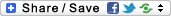
- Login or register to post comments
 Printer-friendly version
Printer-friendly version- 2202 reads
 PDF version
PDF version
More in Tux Machines
- Highlights
- Front Page
- Latest Headlines
- Archive
- Recent comments
- All-Time Popular Stories
- Hot Topics
- New Members
digiKam 7.7.0 is released
After three months of active maintenance and another bug triage, the digiKam team is proud to present version 7.7.0 of its open source digital photo manager. See below the list of most important features coming with this release.
|
Dilution and Misuse of the "Linux" Brand
|
Samsung, Red Hat to Work on Linux Drivers for Future Tech
The metaverse is expected to uproot system design as we know it, and Samsung is one of many hardware vendors re-imagining data center infrastructure in preparation for a parallel 3D world.
Samsung is working on new memory technologies that provide faster bandwidth inside hardware for data to travel between CPUs, storage and other computing resources. The company also announced it was partnering with Red Hat to ensure these technologies have Linux compatibility.
|
today's howtos
|









.svg_.png)
 Content (where original) is available under CC-BY-SA, copyrighted by original author/s.
Content (where original) is available under CC-BY-SA, copyrighted by original author/s.

Recent comments
1 year 11 weeks ago
1 year 11 weeks ago
1 year 11 weeks ago
1 year 11 weeks ago
1 year 11 weeks ago
1 year 11 weeks ago
1 year 11 weeks ago
1 year 11 weeks ago
1 year 11 weeks ago
1 year 11 weeks ago