Software: Istio, VLC Media Player, Deskreen and Signal

-
Support for Istio 1.7 ends on February 19th, 2021
According to Istio’s support policy, LTS releases like 1.7 are supported for three months after the next LTS release. Since 1.8 was released on November 19th, support for 1.7 will end on February 19th, 2021.
At that point we will stop back-porting fixes for security issues and critical bugs to 1.7, so we encourage you to upgrade to the latest version of Istio (1.8.2). If you don’t do this you may put yourself in the position of having to do a major upgrade on a short timeframe to pick up a critical fix.
-
VLC 3.0.12 Vetinari - VideoLAN
-
VLC Media Player 3.0.12 Released with Apple Silicon Support
The VideoLAN team announced the release of VLC 3.0.12 as the thirteenth version of the “Vetinari” branch.
The new release features native support for Apple Silicon hardware, the M1 processor in new versions of the MacBook Air, MacBook Pro, and Mac mini.
-
Deskreen Makes Any Device With A Web Browser A Second Screen For Your Computer
Deskreen is a new free and open source application that can be used to make any device (in the same WiFi / LAN network) with a web browser, a second screen for your computer. The tool runs on Linux, Windows and macOS.
With Deskreen you can use a phone, tablet (no matter if they use Android, iOS, etc.), smart TV and any other device that has a screen and a web browser (without needing any plugins; it needs JavaScript to be enabled), as a second screen via WiFi or LAN.
-
Roundup of Secure Messengers with Off-The-Grid Capabilities (Distributed/Mesh Messengers)
Amid all the conversation about Signal, and the debate over decentralization, one thing has often not been raised: all of these things require an Internet connection.
[...]
“Blogs” have a way to reblog (even a built-in RSS reader to facilitate that), but framed a different way, they are broadcast messages. They could, for instance, be useful for a “send help” message to everyone (assuming that people haven’t all shut off notifications of blogs due to others using them different ways).
Briar’s how it works page has an illustration specifically of how blogs are distributed. I’m unclear on some of the details, and to what extent this applies to other kinds of messages, but one thing that you can notice from this is that a person A could write a broadcast message without Internet access, person B could receive it via Bluetooth or whatever, and then when person B gets Internet access again, the post could be distributed more widely. However, it doesn’t appear that Briar is really a full mesh, since only known contacts in the distribution path for the message would repeat it.
There are some downsides to Briar. One is that, since an account is fully localized to a device, one must have a separate account for each device. That can lead to contacts having to pick a specific device to send a message to. There is an online indicator, which may help, but it’s definitely not the kind of seamless experience you get from Internet-only messengers. Also, it doesn’t support migrating to a new phone, live voice/video calls, or attachments, but attachments are in the works.
-
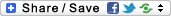
- Login or register to post comments
 Printer-friendly version
Printer-friendly version- 2821 reads
 PDF version
PDF version
More in Tux Machines
- Highlights
- Front Page
- Latest Headlines
- Archive
- Recent comments
- All-Time Popular Stories
- Hot Topics
- New Members
digiKam 7.7.0 is released
After three months of active maintenance and another bug triage, the digiKam team is proud to present version 7.7.0 of its open source digital photo manager. See below the list of most important features coming with this release.
|
Dilution and Misuse of the "Linux" Brand
|
Samsung, Red Hat to Work on Linux Drivers for Future Tech
The metaverse is expected to uproot system design as we know it, and Samsung is one of many hardware vendors re-imagining data center infrastructure in preparation for a parallel 3D world.
Samsung is working on new memory technologies that provide faster bandwidth inside hardware for data to travel between CPUs, storage and other computing resources. The company also announced it was partnering with Red Hat to ensure these technologies have Linux compatibility.
|
today's howtos
|









.svg_.png)
 Content (where original) is available under CC-BY-SA, copyrighted by original author/s.
Content (where original) is available under CC-BY-SA, copyrighted by original author/s.

VLC 3.0.12
VLC Media Player 3.0.12 fixes multiple remote code execution flaws
VLC Media Player get major update for M1 Macs - and beyond