Xfce 4.16 Desktop Lands in openSUSE Tumbleweed, Download Now


If you’ve been waiting for Xfce 4.16 to land in openSUSE Tumbleweed, I have some good news today as the wait is over and you can install the desktop environment right now from distribution’s software repositories and upgrade from Xfce 4.14.
Xfce 4.16 brings many goodies for fans of the lightweight desktop environment, including fractional scaling, dark mode for the Panel, CSD (Client-side decorations) support for all the Settings dialogs, a revamped About Xfce dialog with info about CPU, GPU and RAM, as well as a refreshed look with new icons and color palette.
-
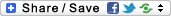
- Login or register to post comments
 Printer-friendly version
Printer-friendly version- 3218 reads
 PDF version
PDF version
More in Tux Machines
- Highlights
- Front Page
- Latest Headlines
- Archive
- Recent comments
- All-Time Popular Stories
- Hot Topics
- New Members
digiKam 7.7.0 is released
After three months of active maintenance and another bug triage, the digiKam team is proud to present version 7.7.0 of its open source digital photo manager. See below the list of most important features coming with this release.
|
Dilution and Misuse of the "Linux" Brand
|
Samsung, Red Hat to Work on Linux Drivers for Future Tech
The metaverse is expected to uproot system design as we know it, and Samsung is one of many hardware vendors re-imagining data center infrastructure in preparation for a parallel 3D world.
Samsung is working on new memory technologies that provide faster bandwidth inside hardware for data to travel between CPUs, storage and other computing resources. The company also announced it was partnering with Red Hat to ensure these technologies have Linux compatibility.
|
today's howtos
|









.svg_.png)
 Content (where original) is available under CC-BY-SA, copyrighted by original author/s.
Content (where original) is available under CC-BY-SA, copyrighted by original author/s.

Xfce, KDE Packages Flood This Week’s Tumbleweed Snapshots
Xfce, KDE Packages Flood This Week’s Tumbleweed Snapshots