Mozilla: Firefox Nightly, Thunderbird, and VPN

-
Improving Cross-Browser Testing, Part 2: New Automation Features in Firefox Nightly - Mozilla Hacks - the Web developer blog
In our previous blog post about the web testing ecosystem, we described the tradeoffs involved in automating the browser via the HTTP-based WebDriver standard versus DevTools protocols such as Chrome DevTools Protocol (CDP). Although there are benefits to WebDriver’s HTTP-based approach, we know there are many developers who find the additional functionality and ergonomics of CDP-based test tools compelling.
It’s clear that WebDriver needs to grow to meet the capabilities of DevTools-based automation. However, that process will take time, and we want more developers to be able to run their automated tests in Firefox today.
To that end, we have shipped an experimental implementation of parts of CDP in Firefox Nightly, specifically targeting the use cases of end-to-end testing using Google’s Puppeteer, and the CDP-based features of Selenium 4.
For users looking to use CDP tooling with stable releases of Firefox, we are currently going through the process to enable the feature on release channels and we hope to make this available as soon as possible.
The remainder of this post will look at the details of how to use Firefox with CDP-based tools.
-
New in Thunderbird 78.0
I use Evolution for work mail, for psychological separation, but also for Exchange support, and I have to say: Thunderbird is just much easier to use, in that you can customize it into whatever you want from a client. I’m genuinely shocked people prefer web mail interfaces to something more robust, like Thunderbird.
-
Think you don’t need a VPN? Here are five times you just might.
Have you ever connected to a hotspot called something like C0MCAST-WiFi-77th-St or Verizon3-Hotspot-Baltimore? Looks legit, right? Not so fast. In reality, anyone can set up a phony public WiFi with a legitimate sounding name to lure people to use it. Connecting to any unknown WiFi makes you an easy target for creeps and criminals who want to access your device to steal private information, install malware or worse. Mozilla VPN can boost your security any time you’re connected to a public WiFi by blocking unknown entities from seeing private data that travels from your phone or laptop. This goes for connecting to WiFi networks at coffee shops, stores, doctor’s offices and so on.
-
Mozilla VPN is Now Available to Mac & Linux Users - OMG! Ubuntu!
Mozilla VPN now supports Mac and Linux. The subscription-based privacy service launched in 2020 but only for Windows, Android and iOS.
-
Mozilla brings its VPN to Mac and Linux
-
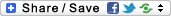
- Login or register to post comments
 Printer-friendly version
Printer-friendly version- 3902 reads
 PDF version
PDF version
More in Tux Machines
- Highlights
- Front Page
- Latest Headlines
- Archive
- Recent comments
- All-Time Popular Stories
- Hot Topics
- New Members
digiKam 7.7.0 is released
After three months of active maintenance and another bug triage, the digiKam team is proud to present version 7.7.0 of its open source digital photo manager. See below the list of most important features coming with this release.
|
Dilution and Misuse of the "Linux" Brand
|
Samsung, Red Hat to Work on Linux Drivers for Future Tech
The metaverse is expected to uproot system design as we know it, and Samsung is one of many hardware vendors re-imagining data center infrastructure in preparation for a parallel 3D world.
Samsung is working on new memory technologies that provide faster bandwidth inside hardware for data to travel between CPUs, storage and other computing resources. The company also announced it was partnering with Red Hat to ensure these technologies have Linux compatibility.
|
today's howtos
|









.svg_.png)
 Content (where original) is available under CC-BY-SA, copyrighted by original author/s.
Content (where original) is available under CC-BY-SA, copyrighted by original author/s.

Mozilla VPN Is Now Available To Linux Users
Mozilla VPN Is Now Available To Linux Users
Good News! Mozilla VPN Desktop Client is Available for Linux Now
Good News! Mozilla VPN Desktop Client is Available for Linux Now
Mozilla VPN Comes to Mac and Linux
Mozilla VPN Comes to Mac and Linux
Mozilla VPN is now available across all platforms...
Mozilla VPN is now available across all platforms including Mac and Linux
Mozilla VPN Now Available for Linux
Mozilla VPN Now Available for Linux
Including Mac and Linux, Mozilla VPN...
Including Mac and Linux, Mozilla VPN is now available across all OS-