Raspberry Pi 400 Keyboard PC Review and Benchmarks vs Raspberry Pi 4



Raspberry Pi 400 keyboard computer with Broadcom BCM2711C0 1.8 GHz processor has just launched, and we already published a teardown of the Raspberry Pi 400 hardware to check out the cooling solution and overall hardware design.
In this review, we’ll mostly focus on Raspberry Pi 400 and Raspberry Pi 4 differences, since both devices mostly rely on the same chips. After checking the different features, we’ll run Thomas Kaiser’s “SBC Bench” script to test thermal cooling and benchmark both RPi hardware platforms.
Also: Raspberry Pi 400 Teardown – Heat spreader and motherboard
Raspberry Pi 400 with Ubuntu support
Raspberry Pi 400 Keyboard Computer Features 1.8 GHz BCM2711C0 Processor
-
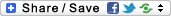
- Login or register to post comments
 Printer-friendly version
Printer-friendly version- 15744 reads
 PDF version
PDF version
More in Tux Machines
- Highlights
- Front Page
- Latest Headlines
- Archive
- Recent comments
- All-Time Popular Stories
- Hot Topics
- New Members
digiKam 7.7.0 is released
After three months of active maintenance and another bug triage, the digiKam team is proud to present version 7.7.0 of its open source digital photo manager. See below the list of most important features coming with this release.
|
Dilution and Misuse of the "Linux" Brand
|
Samsung, Red Hat to Work on Linux Drivers for Future Tech
The metaverse is expected to uproot system design as we know it, and Samsung is one of many hardware vendors re-imagining data center infrastructure in preparation for a parallel 3D world.
Samsung is working on new memory technologies that provide faster bandwidth inside hardware for data to travel between CPUs, storage and other computing resources. The company also announced it was partnering with Red Hat to ensure these technologies have Linux compatibility.
|
today's howtos
|









.svg_.png)
 Content (where original) is available under CC-BY-SA, copyrighted by original author/s.
Content (where original) is available under CC-BY-SA, copyrighted by original author/s.

Meet the Raspberry Pi 400, a complete setup inside a tiny..
Meet the Raspberry Pi 400, a complete setup inside a tiny keyboard
The Coolest Little Linux PC: Meet The Raspberry Pi 400
The Coolest Little Linux PC: Meet The Raspberry Pi 400
Ubuntu for Raspberry Pi setup tutorial
Raspberry Pi 400 Desktop PC: Complete specs and pricing - nixCraft
Raspberry Pi 400 review: reinventing the microcomputer for 2020 | WIRED UK
Meet the Raspberry Pi 400, a $70 Linux PC Hiding Inside a Keyboard
The New Raspberry Pi 400 is Basically a Tiny Computer Inside
The New Raspberry Pi 400 is Basically a Tiny Computer Inside a Keyboard
Raspberry Pi 400 AiO PC cranks it up to 1.8GHz
Raspberry Pi 400 AiO PC cranks it up to 1.8GHz
New Raspberry PI 400 board available!
New Raspberry PI 400 board available! - peppe8o
Video: Raspberry Pi 400
Video: Raspberry Pi 400
Raspberry Pi 400 released - A keyboard with a built-in Computer
Raspberry Pi 400 released - A keyboard with a built-in Computer
Raspberry Pi 400 launched: A Commodore 64-inspired PC for $70
Raspberry Pi 400 launched: A Commodore 64-inspired PC for $70
Raspberry Pi 400 review—the under-$100 desktop PC
Raspberry Pi 400 review—the under-$100 desktop PC you didn’t know you needed
Six more articles about Raspberry Pi 400
Raspberry Pi 400: A computer for the coronavirus age?
Raspberry Pi 400: A Full-Blown Computer For $86
The Raspberry Pi 400 is a compact keyboard with a built-in computer
The Raspberry Pi 400 is a brand new $70 desktop PC you can buy right now
The Raspberry Pi 400 - Teardown and Review
Raspberry Pi 400 Review: Faster CPU, New Layout, Better Thermals
The likely original
Raspberry Pi 400: the $70 desktop PC
Raspberry Pi 400 | Blathering
Raspberry Pi 400 | Blathering
Raspberry Pi 400 Is a Complete Desktop PC in a Keyboard
Raspberry Pi 400 Is a Complete Desktop PC in a Keyboard
Designing Raspberry Pi 400
Designing Raspberry Pi 400
Raspberry Pi 400 is a PC-in-a-keyboard for $70 and up
Raspberry Pi 400 is a PC-in-a-keyboard for $70 and up
A deleted Ubuntu post (cached)
Ubuntu Groovy Gorilla on Raspberry Pi
Raspberry Pi 400 Released
Raspberry Pi 400 Released
Unboxing The Raspberry Pi 400 Kit + YOUR Questions Answered!
Unboxing The Raspberry Pi 400 Kit + YOUR Questions Answered!
Raspberry Pi 400 - a complete personal computer
Raspberry Pi 400 - a complete personal computer, built into a compact keyboard
Raspberry Pi 400: Great $70 holiday gift
Raspberry Pi 400: Great $70 holiday gift for budding computing hobbyists
Sue Sentance
Sue Sentance recognised with Suffrage Science award
The Raspberry Pi 400 - A full computer in a keyboard!
The Raspberry Pi 400 - A full computer in a keyboard!