Openwashing and Linux Foundation Openwash

-
Huobi’s ‘Regulator-Friendly’ Blockchain Goes Open Source
Huobi Chain, the regulator-facing public blockchain of exchange Huobi Group, is now open source and publicly available to all developers on GitHub, the firm said Tuesday.
Nervos, a blockchain development startup, is providing part of the technical infrastructure for the project.
The firms are developing pluggable components for the network that could enable regulators to supervise contract deployments, asset holdings and transfers, as well as the enforcement of anti money laundering regulations, Bo Wang, a Nervos researcher, told CoinDesk.
The components will also allow financial institutions, such as banks and regulatory agencies, to freeze assets and accounts in case of emergencies via sidechains, according to Wang.
-
Is Open Source Broken?
The movement to develop software applications and all manner of IT services through the open source model is fundamentally rooted in the notion of community contribution, but things have shifted.
-
Managing all your enterprise's APIs with new management gateways for review
-
See you at KubeCon!
It’s that time of year again! We’re getting ready to head on out to San Diego for KubeCon + CloudNativeCon NA. For me, KubeCon always makes for an exciting and jam-packed week.
-
Amazon Web Services, Genesys, Salesforce Form New Open Data Model
To accelerate digital transformation, organizations in every industry are modernizing their on-premises technologies by adopting cloud-native applications. According to the International Data Corporation (IDC), global spend on cloud computing will grow from $147 billion in 2019 to $418 billion by 2024. Almost half of that investment will be tied to technologies that help companies deliver personalized customer experiences.
One major challenge of this shift to cloud computing is that applications are typically created with their own data models, forcing developers to build, test, and manage custom code that’s necessary to map and translate data across different systems. The process is inefficient, delays innovation, and ultimately can result in a broken customer experience.
-
The Linux Kernel Mentorship program was a life changing experience
Operating systems, computer architectures and compilers have always fascinated me. I like to go in depth to understand the important software components we depend on! My life changed when engineers from IBM LTC (Linux Technology Center) came to my college to teach us the Linux Kernel internals. When I heard about the Linux Kernel Mentorship program, I immediately knew that I wanted to be a part of it to further fuel my passion for Linux.
One of the project in the lists of projects available to work during the Linux Kernel Mentorship program was on “Predictive Memory Reclamation”. I really wanted the opportunity to work on the core kernel, and I began working with my mentor Khalid Aziz immediately during the application period where he gave me a task regarding the identification of anonymous memory regions for a process. I learned a lot in the application period by reading various blogs, textbooks and commit logs.
During my mentorship period, I worked to develop a predictive memory reclamation algorithm in the Linux Kernel. The aim of the project was to reduce the amount of time the Linux kernel spends in reclaiming memory to satisfy processes requests for memory when there is memory pressure, i.e not enough to satisfy the memory allocation of a process. We implemented a predictive algorithm that can forecast memory pressure and proactively reclaim memory to ensure there is enough available for processes.
-
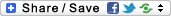
- Login or register to post comments
 Printer-friendly version
Printer-friendly version- 4985 reads
 PDF version
PDF version
More in Tux Machines
- Highlights
- Front Page
- Latest Headlines
- Archive
- Recent comments
- All-Time Popular Stories
- Hot Topics
- New Members
digiKam 7.7.0 is released
After three months of active maintenance and another bug triage, the digiKam team is proud to present version 7.7.0 of its open source digital photo manager. See below the list of most important features coming with this release.
|
Dilution and Misuse of the "Linux" Brand
|
Samsung, Red Hat to Work on Linux Drivers for Future Tech
The metaverse is expected to uproot system design as we know it, and Samsung is one of many hardware vendors re-imagining data center infrastructure in preparation for a parallel 3D world.
Samsung is working on new memory technologies that provide faster bandwidth inside hardware for data to travel between CPUs, storage and other computing resources. The company also announced it was partnering with Red Hat to ensure these technologies have Linux compatibility.
|
today's howtos
|









.svg_.png)
 Content (where original) is available under CC-BY-SA, copyrighted by original author/s.
Content (where original) is available under CC-BY-SA, copyrighted by original author/s.

AWS and Salesforce
AWS, Salesforce join forces with Linux Foundation on Cloud Information Model