Introducing the XPS 13 developer edition, 9th generation


Today we’d like to announce that the new XPS 13 developer edition (7390) will soon be available in the US, Canada and Europe. The new developer edition, based on Intel’s 10th Gen Core™ U series processors, is part of Dell’s new consumer PC portfolio that is being unveiled today.
These systems represent the 9th generation of the XPS 13 developer edition and will come with the Killer™ AX1650 (2×2) built on Intel WiFi 6 Chipset. The new 7390 systems will co-exist alongside the current 9380 XPS 13 developer edition.
Also: Dell Unveils New XPS 13 Developer Edition Ubuntu Laptop with 10th Gen Intel CPUs
Dell XPS 7390 Developer Edition Announced - Intel Comet Lake With Ubuntu 18.04 LTS
-
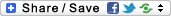
- Login or register to post comments
 Printer-friendly version
Printer-friendly version- 6202 reads
 PDF version
PDF version
More in Tux Machines
- Highlights
- Front Page
- Latest Headlines
- Archive
- Recent comments
- All-Time Popular Stories
- Hot Topics
- New Members
digiKam 7.7.0 is released
After three months of active maintenance and another bug triage, the digiKam team is proud to present version 7.7.0 of its open source digital photo manager. See below the list of most important features coming with this release.
|
Dilution and Misuse of the "Linux" Brand
|
Samsung, Red Hat to Work on Linux Drivers for Future Tech
The metaverse is expected to uproot system design as we know it, and Samsung is one of many hardware vendors re-imagining data center infrastructure in preparation for a parallel 3D world.
Samsung is working on new memory technologies that provide faster bandwidth inside hardware for data to travel between CPUs, storage and other computing resources. The company also announced it was partnering with Red Hat to ensure these technologies have Linux compatibility.
|
today's howtos
|









.svg_.png)
 Content (where original) is available under CC-BY-SA, copyrighted by original author/s.
Content (where original) is available under CC-BY-SA, copyrighted by original author/s.

Dell's New Ubuntu Hardware for Late 2019 | Jupiter Extras 4
Dell's New Ubuntu Hardware for Late 2019 | Jupiter Extras 4
Dell's Beautiful New Linux Laptop Features Ubuntu
Dell's Beautiful New Linux Laptop Features Ubuntu, 10th Gen Intel Processors And Super Fast WiFi
New Dell XPS 13 Developer Edition Announced, Powered by Ubuntu
New Dell XPS 13 Developer Edition Announced, Powered by Ubuntu
Steven J. Vaughan-Nichols's coverage of Dell's laptop with GNU
Dell releases latest Linux developer laptop with Comet Lake CPU
Later coverage of Dell's upgraded laptops with GNU/Linux
Dell XPS 13 Developer Edition with Ubuntu Linux, Intel Comet Lake coming in September
Dell XPS 13 (7390) Developer Edition laptop comes with Ubuntu Linux, Wi-Fi 6, and 10th Gen Intel Core CPU
Dell's Refreshed XPS 13 Laptop Gains Intel 10th Gen Hexa-Core Comet Lake Muscle
Dell XPS 13 Range Refreshed With New 10th Gen Intel Comet Lake CPUs: Price, Availability, More
Dell XPS 13 Developer Edition Announced with Ubuntu
Dell XPS 13 Developer Edition Announced with Ubuntu
Dell XPS 13 7390 developer edition
Dell XPS 13 7390 developer edition – Best laptop for Ubuntu in 2019 ?
Dell XPS 7390 Developer Edition with Intel Comet Lake and Ubuntu
Dell XPS 7390 Developer Edition with Intel Comet Lake and Ubuntu 18.04 LTS announced
Dell has announced the 9th generation of the Project Sputnik...
Best Laptop For PC Users Is Here:Dell XPS 13 Developer Edition
Dell announces new laptops for developers and SMBs
Dell announces new laptops for developers and SMBs
Dell is shoving Comet Lake chips into its XPS 13 and Inspiron
Dell is shoving Comet Lake chips into its XPS 13 and Inspiron laptops
Dell announces new Linux XPS 13 developer edition 7390 laptop
Dell announces new Linux XPS 13 developer edition 7390 laptop
Dell Announced the XPS 13 Developer Edition “7390”
Dell Announced the XPS 13 Developer Edition “7390”, Which Powered by 10th Generation