SabayonLinux 3.26 on my HP Pavilion Laptop



SabayonLinux 3.26 was released on Jan 7, only a short time after 3.25. This maintenance release is the last of the 3.2 series and the team will now concentrate on 3.3. While many reviews shout accolades to this rising star, Tuxmachines once again suffered a loss of data making our experience a bit mixed. This is a short description of our time with SabayonLinux.
Since SabayonLinux is based on gentoo and should really amount to a fully functional gentoo system without all the work, this system is still falling a bit short of that perceived goal. But not by much. Without the loss of data, the time spent configuring hardware and services wouldn't be begrudged. However, upon install, I was left to spend a coupla hours learning grub and getting back into my other systems. The loss of data isn't confined to that unpleasantness. Take a hint from Tuxmachines, don't try to use a shared home partition.
I have openSUSE 10.2 installed on the machine I used for SabayonLinux, but am still searching for that near-perfect system. openSUSE falls short in two mostly insignificant areas - or one mostly insignificant and one a bit less so. I mentioned the fugly font situation in my review of openSUSE, but I was to discover I'm having problems with the video players and .bin files. I can live without watching certain video formats, but I've grown quite spoiled in the area of font rendering.
The boot phase and desktop is very much in the tradition of Sabayon as I've known it. It is different from much of the pack while being very tasteful and attractive. This latest incarnation features customized splashes and graphics in peachy orangy hues. It's nice looking, even if my description doesn't express it. The fonts are much better in SabayonLinux out of the box that I've experienced with openSUSE even after experimenting and tweaking. The system features KDE 3.5.5, kernel 2.6.19, Xorg 7.1.99, gcc 4.1.1, and lots of nice software. The desktop includes a nice wallpaper, lots of transparency, and the Kickoff menu. So it makes a good second impression.
However, that second impression was marred by the first. The livecd bootsplash lists several boot options. These include SabayonLinux, a Music Edition choice, a Quake4 demo, and an Internet Kiosk NX mode, as well as text and gui installs. I wasn't having the best of luck in livecd mode, so after my second lock-up I decided to boot into the gui install mode. This option boots into a fluxbox desktop and starts the anaconda installer. It is your basic anaconda installer, with a few of the tedious steps removed. I supposed I was still undecided on some points and while setting up the partitions I defined my /boot, /home, and /. The first of my mistakes. The second mistake was that I chose not to install a bootloader as I find openSUSE's quite attractive. I figured I could edit the bootloader to include SabayonLinux later as I do on my desktop. Well, SabayonLinux did abide by my decision not install a bootloader, but it still overwrote the grub.conf/menu.lst with empty files. Wtf? Being a lilo person up until the install of openSUSE on this laptop, I was a bit out of my element. It took well over an hour (probably closer to two) for me to read up and fix the issue. Quite annoying. Ok, I admit, very annoying.
My third mistake was (naming a shared home partition and) using the same username as used on openSUSE. When I finally got grub squared away and got back onto openSUSE, I found all my files and data in /home/srlinuxx gone and nothing in their place. No skeleton files, no Desktop, no .kde or anything. WTF? So, the next coupla hours were spent restoring openSUSE to a usuable state. I've been installing various Linux distros for a long time now, and have never had this happen before. Very, very annoying.
The other problems with SabayonLinux can probably be attributed to my lack of knowledge, at least to a large degree. I've been using gentoo a long time as my main os, and my workhorse system has been in place so long that I may have forgotten more than I recall. Perhaps things have changed a bit as well. So, hardware detection and setup are other areas in which I'm having problems.
The graphics are detected and configured correctly. Nvidia drivers are loaded and a 1200x800 desktop results. It looks really nice. However my sound is not working. I've booted up perhaps a dozen livecds on this new laptop and SabayonLinux is the only system that does not configure the sound correctly. I see a lot of "dummy" modules loaded for it and trying to modprobe the correct modules results in 'module not found.' I'm going to have to rebuild the kernel it looks like.
The next issue is almost embarrassing to mention as I'm sure it's my own fault. Getting wireless to work is not really a problem, but keeping it after reboot is. I use ndiswrapper to utilize the windows driver for my wireless chip and have no problems there. I must first rmmod bcm43xx and then modprobe ndiswrapper to get the hardware working. Knetworkmanager can then connect to my access point most of the time. Sometimes I have to iwlist scan before it will see them. I'm not sure what's up with that. But the problem lies in having to do this each boot. I put ndiswrapper in the /etc/modules.d/autoload/kernel file and have even put bcm43xx in the modules.blacklist file, however each boot bcm43xx is loaded first and my wireless chip doesn't work. As stated, I'm sure this is a short-coming of my own and I can work this issue out, but it's not very newbie friendly. I guess as long as I'm rebuilding the kernel for sound support, I can take out bcm43xx to solve that. 
The next issue is once again my fault I'm sure. But I experience occasional lock-ups. I've tried using noapic which seems to lessen the occurrences, but it still happens. I'm going to have to explore and experiment with other boot options I guess to get around that, in hopes it can be cured. Where the one boot where the keyboard quit working after 30 seconds fits in I'm not sure.
My next issue is that same mplayer .bin issue experienced with openSUSE. This head scratcher is very puzzling. I've installed addition codecs and rebuilt mplayer on both systems, and have not figured this one out yet. But I had hopes it'd work in SabayonLinux.
The final issue I'd like to point out is erratic touchpad performance. The pointer does not move smoothly and at times stops. At other times it seems to have a mind of its own. This works flawlessly in openSUSE and all the other livecds I tested. So, this is yet another area I'd have to bone-up on if I wish to use SabayonLinux.
Here's the rub: I got this laptop for Christmas and I was wanting to get a working Linux install without a lot of fuss, muss, work, and time. That's the whole point of using a binary distro like openSUSE or SabayonLinux. If I wanted to rebuild kernels and applications, spend hours googling, and reading howtos I could have just installed Gentoo from scratch.
SabayonLinux looks real nice and includes the cool 3D effects of XGL and AIXGL (which I haven't bothered to test), but all in all, openSUSE is closer to working more properly than SabayonLinux. To be quite honest, I think I will not even bother working out these issues as time is of the essence. I know SabayonLinux does nicely with desktops and the developers are a small team. Their efforts are highly commended and they have garnered lots of nice reviews. But I don't think SabayonLinux is for my HP Pavilion laptop and my goals for it. I admit I'm still a laptop newbie and I sure could get to know my hardware really well if I choose to persue SabayonLinux. 
Previous attempts:
UPDATE: 01/13/07 - I've worked through or around most of the issues I complained about in this article, but one. This last one is the deal breaker though. SabayonLinux still intermittently locks up - tight. No sysrq dance to the rescue. So, I think I give up for sure this time. But as stated, I think Sabayon has lots of good qualities and would make some folks a real nice system - it just doesn't work well on my HP laptop.
-
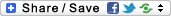
- Login or register to post comments
 Printer-friendly version
Printer-friendly version- 15827 reads
 PDF version
PDF version
More in Tux Machines
- Highlights
- Front Page
- Latest Headlines
- Archive
- Recent comments
- All-Time Popular Stories
- Hot Topics
- New Members
digiKam 7.7.0 is released
After three months of active maintenance and another bug triage, the digiKam team is proud to present version 7.7.0 of its open source digital photo manager. See below the list of most important features coming with this release.
|
Dilution and Misuse of the "Linux" Brand
|
Samsung, Red Hat to Work on Linux Drivers for Future Tech
The metaverse is expected to uproot system design as we know it, and Samsung is one of many hardware vendors re-imagining data center infrastructure in preparation for a parallel 3D world.
Samsung is working on new memory technologies that provide faster bandwidth inside hardware for data to travel between CPUs, storage and other computing resources. The company also announced it was partnering with Red Hat to ensure these technologies have Linux compatibility.
|
today's howtos
|









.svg_.png)
 Content (where original) is available under CC-BY-SA, copyrighted by original author/s.
Content (where original) is available under CC-BY-SA, copyrighted by original author/s.

Never. Ever. Use. Shared. Partitions.
...except for the swap
re: Never. Ever. Use. Shared. Partitions.
Yeah, no sh*t.
----
You talk the talk, but do you waddle the waddle?
Yeah I have used this distro
Yeah I have used this distro once before. )
)
I had trouble initially (not just this distro but all kernels prior to 2.6.19 have broken acpi for my HP Pavillion laptop, and I am yet to try 2.6.19, will probably build an LFS soon to stay vanilla)
This distro was the worst though, the version prior to last failed to boot at all into any graphics on the last release which caused me great frustration. I finally got it to boot eventually, with a broken acpi (noacpi caused it to hang???) so my system was burning up at 70C trying to run compiz without hardware acceleration. (Was not happy
I looked up on the disk and the reported ati driver that came with the distro was different to the one on the disk and as I decided to install this distro onto the disk and sort out the problems from there, they seemed easy enough to fix, rebuild the kernel to use the then experimental acpi-fix and get the latest ati driver which had full support for my card and in x86-64.
The install seemed to go without worry, I installed it on a clean hard disk, the disks unmounted and remounted cleanly afterwards so I was happy to risk rebooting to go into lilo in openSuse to add the new kernel.
Bang! I hit the same problem I had as you guys, no bootloader even after I said don't install one. No openSuse install disk to hand, just overwrote the dvdrw for this broken distro. so from here I had to install the only system I had to hand, a mandriva disk. I then had to boot into this system, add openSuse to the lilo menu and boot back into that system to delete the mandriva disto I don't want and clear that dvdrw so I never make the same mistake again.
Distro shows a lot of promise, but when I 'complained' on the forum that my card was unsupported in the version of the ati driver that was on disk i was pointed to a page showing the card running without hardware acceleration that the card was supported. I figure that was some troll so I never followed up the matter, but I kept an eye on this distro, when the installer works I may try it, but I will have probably just learnt to install a vanilla gentoo by then.
I have built an LFS (linuxfromscratch.org) distro on 2 machines before now, blindingly fast as I only install a basic setup, basic firewall and then KDE with full graphics support. I have no need for the likes of samba and cups and gnome a lot of the time, they are fantastic projects but not needed for my everyday use, i dabble with them on a distro where they come install, but I know what I use and so I prefer just to have that (a problem on rpm distro's imho).
Well I have a slightly worse opinion of this distro than most but nice to read a review from someone interested about it.
For the bcm43xx issue, write a simple init script to rmmod the bcm43xx module and modprobe the ndiswrapper.
That's what I am doing in openSuse 10.2, nice the kernel has experimental support for bcm43xx at last but I have a bcm4318 which from what I have heard doesn't work without the windows driver being loaded in some form.
re: Yeah I have used this distro
At least it didn't eat my partition table this time. Actually, come to think of it, it would have only taken me 10 minutes to fix that.
For the bcm43xx issue, write a simple init script to rmmod the bcm43xx module and modprobe the ndiswrapper.
I'd probably stick those commands in the local.start file (which is gentoo's equivalent to rc.local).
----
You talk the talk, but do you waddle the waddle?
bcm43xx issue
It doesn't matter what you do, as long as it's built into the kernel, this little bastard of a driver will be detected and loaded. Hal or udev or some running process has to do with that. I've been fiddling with sabayon on my hp laptop (dv6119) for about a week or so now, so bear with me.
I'm used to the barebones type distros, and only decided to try sabayon because it was hailed as one of the best 64bit distros out there.
I've learned you've either got to rename the actual driver and suffer with a startup error message, or rebuild the kernel without support for the bcm43xx module which will be done eventually anyway.
ndiswrapper works fine on most hp laptops with the bcm wifi chip.
I'm still undecided on this distro, but I do give them plenty of props for a job well done on setting up a gentoo based system fast and pretty damn accurately.
btw: you may want to try out the irqpoll boot parameter if your headphone jack and/or usb mass storage gives you a problem. worked for me.
re: bcm43xx issue
btw: you may want to try out the irqpoll boot parameter if your headphone jack and/or usb mass storage gives you a problem. worked for me.
Oh no kidding? I'd given up on getting that earphone jack to work. In fact, you may have noticed, I've practically ignored its existence - forgetting to even mention it in my "laptop" articles. Wow, I'll try that. Thanks.
Yeah, I keep trying Sabayon. One of these days it'll be ready for me. ...or me for it.
----
You talk the talk, but do you waddle the waddle?