“Sent off” for patent abuse.

Zdnet has an interesting article about Microsoft and the patent system. Microsoft recently indicated that they thought the patent system needed serious reform, they then went and patented a heap more obvious or non original ideas apparently to prove their case that the patent system needs reform. I suspect Microsoft’s idea of reform is a system where they get free run, but where people challenging their patents or people suing them for infringement don’t. Microsoft has patented 3000 “ideas” so far this year alone, so I can see why they patent system needs reform, but it’s not until you consider that it costs Microsoft $100,000,000 a year to defend itself in patent cases that you get an idea of why they might think it needs reform.
To reform the patent process isn’t that hard, the problem stems from the overworked and underpaid folks working at the patent office who don’t have knowledge or experience in all the fields they are being asked to rule on. What should happen is an industry consortium of experts in each field should be created. And all patents for their field should have to pass though those experts before being granted. This would ensure that people actually knowledgeable about a field would be making the decision that something is innovative and non obvious. There should also be some sort of period just before approval when applications are made available in a public forum and the public get a chance to show prior art or other reasons why a patent should not be granted. The experts should then have to review any relevant evidence that came up before making the final decision. Zdnet’s idea that frequent offenders be banned from the table is a good one also.
It isn’t perfect, but it would be much better then what we have now. I have no idea if anything I’ve written offends any patents out there and it’s likely that I won’t know until the holder takes me to court and that worries me a lot as I’m just a little guy plodding along in the trenches. This doesn’t discuss the need or implications of software patents directly, I personally think copyright is all that is needed for software, just like print media, movies and music. But the problems detailed above are 100 times worse when applied to as intricate and ill defined a process as “software".
-
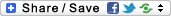
- Login or register to post comments
 Printer-friendly version
Printer-friendly version- 3707 reads
 PDF version
PDF version
More in Tux Machines
- Highlights
- Front Page
- Latest Headlines
- Archive
- Recent comments
- All-Time Popular Stories
- Hot Topics
- New Members
digiKam 7.7.0 is released
After three months of active maintenance and another bug triage, the digiKam team is proud to present version 7.7.0 of its open source digital photo manager. See below the list of most important features coming with this release.
|
Dilution and Misuse of the "Linux" Brand
|
Samsung, Red Hat to Work on Linux Drivers for Future Tech
The metaverse is expected to uproot system design as we know it, and Samsung is one of many hardware vendors re-imagining data center infrastructure in preparation for a parallel 3D world.
Samsung is working on new memory technologies that provide faster bandwidth inside hardware for data to travel between CPUs, storage and other computing resources. The company also announced it was partnering with Red Hat to ensure these technologies have Linux compatibility.
|
today's howtos
|









.svg_.png)
 Content (where original) is available under CC-BY-SA, copyrighted by original author/s.
Content (where original) is available under CC-BY-SA, copyrighted by original author/s.

Recent comments
1 year 11 weeks ago
1 year 11 weeks ago
1 year 11 weeks ago
1 year 11 weeks ago
1 year 11 weeks ago
1 year 11 weeks ago
1 year 11 weeks ago
1 year 11 weeks ago
1 year 11 weeks ago
1 year 11 weeks ago